Overview
This article explains the process to follow when you need to open external storage management through Modular Disk Storage Management (MDSM) to troubleshoot any hardware-related issues in the Storage Enclosure.
This procedure is applicable only for "Grid" and "Grid Ready" Systems.
Prerequisites
- Access to the management server through VPN
- A VNC viewer installed on your workstation (RealVNC, UltraVNC, etc.).
- Credentials to access PeerApp's management server
Process
-
Connect to the Management Server IP through VNC Viewer using port 1.
-
Click Continue if you get an Encryption warning pop-up message.
-
Input the Root Access password for the Management Server.
-
Open the CLI Terminal and enter the
SMclientcommand to launch the MDSM GUI. - Double-click on the storage array you want to manage.
Confirmation
The storage array dashboard will display, and the following activities can be managed from the MDSM window:
- Configuration Change
- Monitor System Performance
- Collect Technical Support Logs
- Firmware Upgrade
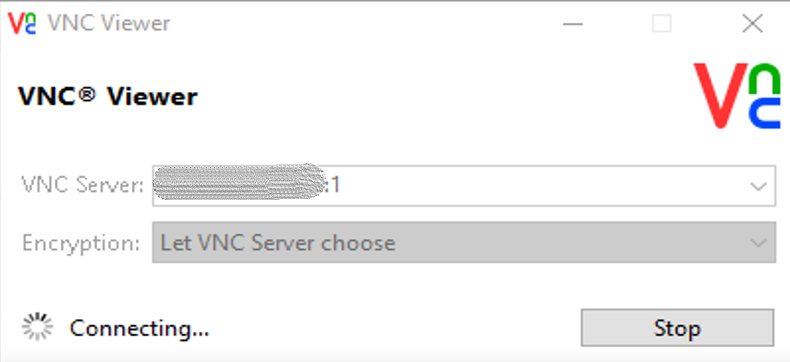
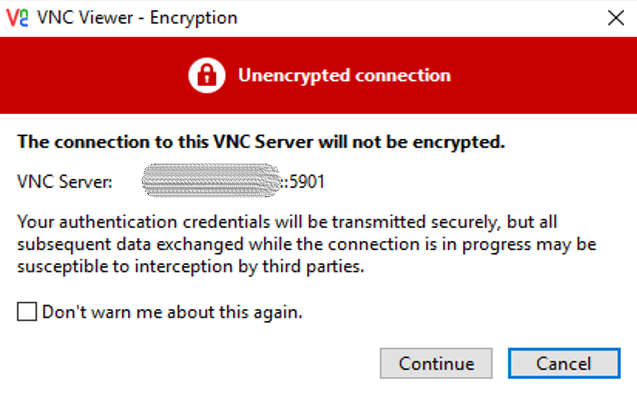
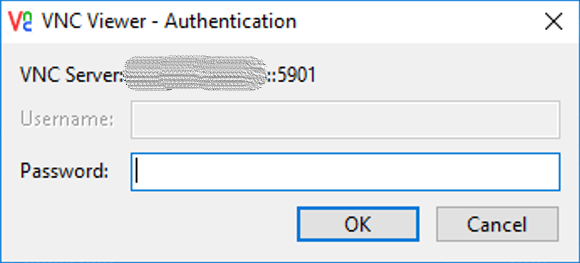
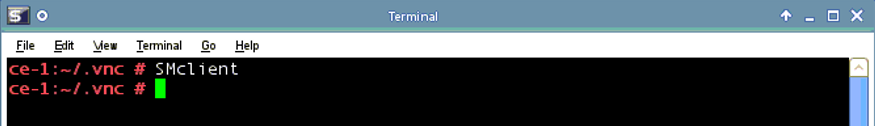
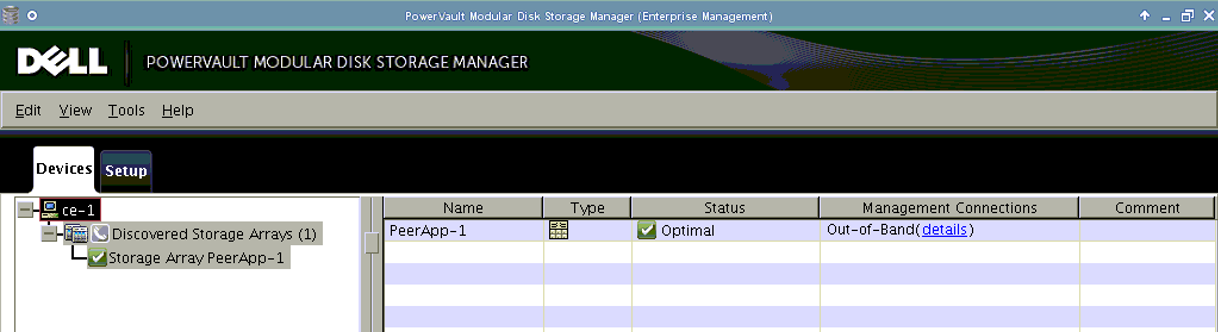
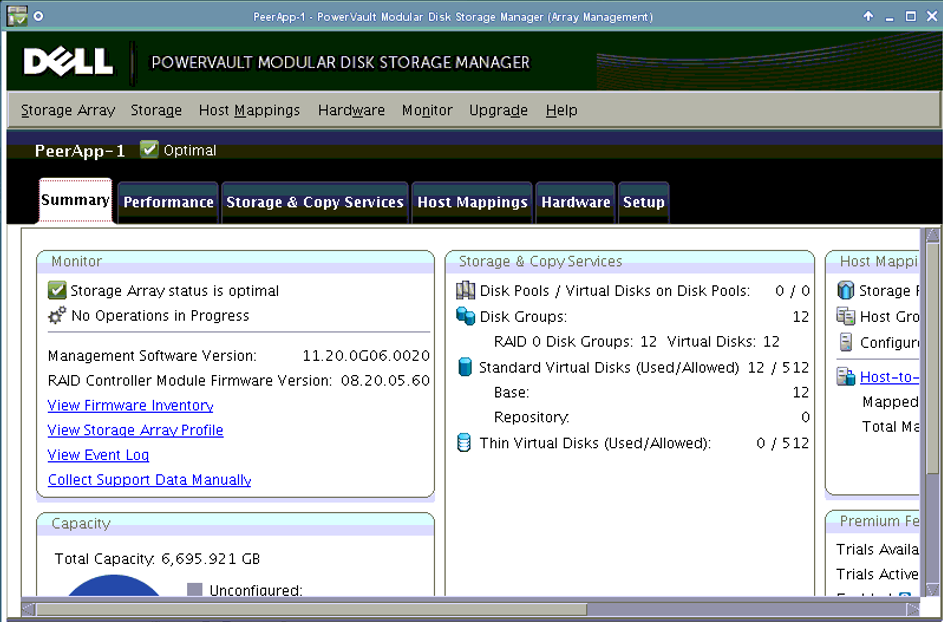
Priyanka Bhotika
Comments